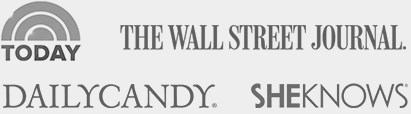At Picaboo we’re not happy unless you are. 100% Satisfaction Guarantee on your order.
What you see is what you get! If there are any errors in your order that are not reflected by what you see in Preview mode, we will fix it with your help and send you a new product – on us.
Please note that the Picaboo’s Satisfaction Guarantee does not cover user-preventable errors that are visible in the Preview mode of the application. To prevent these kinds of errors, make sure to do the following before placing your order:
- Check the safety zones: these areas – highlighted in yellow – may be cropped when your project is printed and bound. Because all Picaboo projects are handcrafted, there is some variability in the production process; while content in this zone may be cropped, there is no guarantee that all of it will be. It’s best not to assume that the inner edge of the safety zone represents the edge of the printed page.
- Proofread your project to catch all those pesky typos. You can also use our ‘Spell Check’ tool.
- Use the preview mode before ordering to give your project a final check. We guarantee you that what you see in Preview mode is what you will get!
- Watch for low resolution images: if you see a low resolution warning appear over a photo while editing your book, make sure to look closely at that image in Preview mode! Quality issues caused by low image resolution can be difficult to notice on smaller screens, so take advantage of the Zoom slider if necessary to ensure an accurate page preview.
Also note that our guarantee does not cover the following:
- Claims made to Picaboo more than 30 days after receiving the order. If you have any issues with your order, make sure to Contact Us within 30 days of receiving it.
- Quality issues related to low-resolution. Make sure to review your pages in Preview before placing your order, and check for any low resolution warnings on your images.
- Preventable errors such as spelling mistakes. Make sure to use the Spell Check feature before placing your order.
- Project changes that were made after order placement. Be aware that any changes made to a project after an order is placed will not be applied to the existing order. If you need to change a project after you have already placed the order, you have to cancel the order and place a new one.
For items being returned for a refund: All refunds will be issued as a store credit, in “Picabucks”. Picabucks do not expire and are linked to your account. Picabucks will be automatically applied to your next order in the shopping cart, and can be used towards any product type.